Amazon Services
Amazon Package Delivery and Pickup
When ordering items from Amazon.com, we encourage you to consider selecting a campus pickup location during checkout rather than providing your direct campus address for a smoother delivery process.
Note: When possible, Amazon works with the Mail Services team to deliver packages directly to faculty/staff office locations. Due to the high volume of Amazon deliveries, packages meant to be delivered directly to faculty/staff offices are sometimes delivered to the Amazon Hub location. If you receive a Hub Locker+ pick-up notification from Amazon, you may pick up your package from the Amazon Hub. If you would like your package delivered, please forward the Amazon notification to mailservices@georgetown.edu and a Mail Services team member will arrange pick-up and delivery to you.
- Ordering: When “choosing a shipping address”, select “Find a pickup location near you” and search zip code “20057” to select from the three Georgetown Amazon pickup locations:
- Leavey Center Amazon Hub Locker+ – click to add this location to your Amazon address book for future orders.
- Healey Family Student Center (“Tarl”) – click to add this location to your Amazon address book for future orders.
- Kennedy Hall (“Samia”) – click to add this location to your Amazon address book for future orders.
- Pick up: An email will be sent to the account used to place the order when it is ready to be picked up from the Amazon Locker location. Follow the instructions included in the email to pick up your package in a timely manner. Please note: If your email address is not associated with the Amazon account placing the order, you will need to receive the confirmation in order to pick up your package.
Amazon Hub Locker+
The Amazon Hub Locker+ pickup location in the Leavey Center East Hallway is available for easy Amazon package pickup and return, as well as in-person assistance from an Amazon associate. This location is staffed:
Spring 2024 Regular Hours of Operation – Effective Saturday, January 6, 2024
- Monday – Friday: 9 a.m. – 7 p.m.
- Saturday – Sunday: 11 a.m. – 5 p.m.
Summer 2024 Hours of Operation – Effective Monday, May 19, 2024
- Monday – Saturday: 11 a.m. – 5 p.m.
- Sunday: Closed